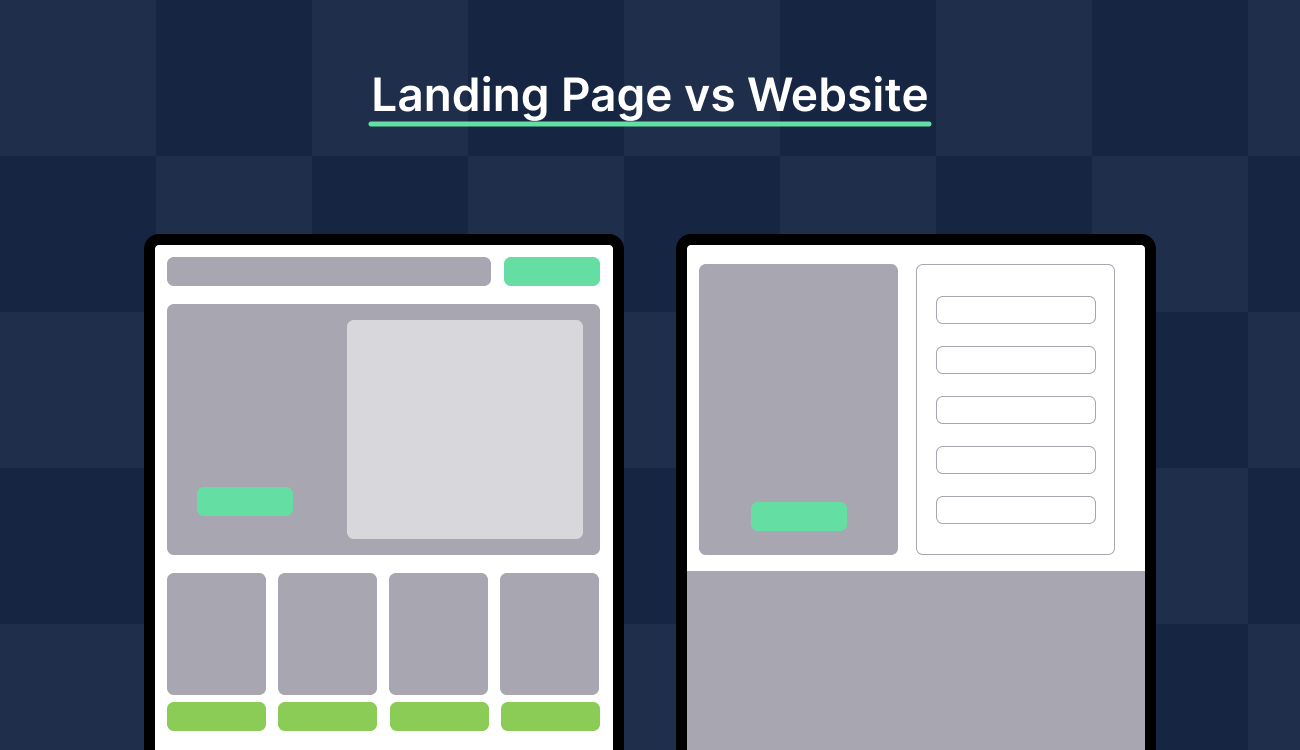Key Takeaways:
1. Purpose: Goal-Oriented vs. Broad Presence – A landing page is campaign-specific and designed to drive one focused action, while a website offers a broad view of your business and supports multiple objectives.
2. Structure: Single Page vs. Multi-Page – Landing pages are streamlined with minimal navigation, whereas websites include menus and multiple pages to explore services, products, and company info.
3. Lifespan: Temporary vs. Permanent – Landing pages are often temporary and tied to a marketing campaign, while websites are built for long-term use and brand visibility.
4. Audience Targeting: Niche vs. General – Landing pages speak to a specific audience or intent (e.g., ad clicks), whereas websites serve a wider audience with varied informational needs.
Landing page vs website—it’s a common debate for anyone looking to grow their digital footprint.
While they may seem interchangeable, landing pages and websites serve very different purposes.
Knowing when to use each can dramatically improve your ad campaign ROI and SEO performance.
In this article, we will break down the key differences between landing pages and websites, help you decide which one to use when, and show you the common mistakes to avoid with both.
What is a landing page?

Source: Swipe Pages
Caption: An e-commerce landing page template designed by professionals that’s easy to customize and SEO-optimized.
A landing page is a standalone web page, specifically designed with a single goal in mind—usually tied to a marketing or advertising campaign.
Core features and purpose
A landing page is designed to guide visitors toward one clear action, making it a critical tool for maximizing conversions.
This action can be anything from signing up for a service, downloading an eBook, or making a purchase.
Here are the five essential features that make landing pages effective:
- Headline
A strong, benefit-focused headline grabs attention immediately and makes the visitor want to stay and learn more.
- Benefit-driven copy
The content of the landing page clearly communicates the value of your offer and proves how it’s beneficial for your visitors.
- Call-to-action (CTA)
The CTA is the focal point of the landing page. It should be bold, specific, and action-oriented—whether it’s “Get Started,” “Download Now,” or “Claim Your Offer.”
- Visual elements
Visual elements like images, product demo videos, or trust badges help convey value quickly and build credibility without overwhelming the user.
- Minimal or no navigation
Landing pages typically remove standard navigation links to minimize distractions and keep users focused on completing the desired action.
Types of landing pages
Not all landing pages are created equal. Each type serves a unique purpose in the conversion journey—whether you’re running paid campaigns, collecting leads, or promoting products.
Here are the four popular high-converting landing page types:
- Click-through landing page
A click-through landing page acts as a warm-up page. It provides just enough information to build interest and guide visitors to the next step, usually a product or pricing page where the final conversion happens.
Source: Deskera
Caption: A click-through landing page promoting Google Cloud services that leads users to pricing or trial setup.
- Product landing page
Product landing pages are designed to sell. They focus on showcasing a specific product or service, outlining key features, benefits, and social proof to encourage conversions.
Here is an example of a product landing page from the SAGE X3 ERP software website:
Source: Sage
Caption: The Sage X3 ERP product landing page includes details, features, CTAs, and testimonials—all in one place.
- Squeeze page
A squeeze page is a minimalist landing page that captures a single piece of contact info—usually an email—in exchange for something valuable, like a newsletter or webinar.
Why does it work? It’s short, focused, and designed to convert with a strong offer and CTA.
Source: Quick Creator
Caption: Squeeze page prompting users to enter their email address.
- Lead generation landing pages
Lead generation landing pages go deeper. They’re similar to squeeze pages. However, they are used to qualify leads by requesting multiple data points like name, company information, job title, and contact number in exchange for something valuable like a free resource, a demo request, or a discount offer.
Source: Taboola
Caption: Taboola’s lead generation landing page prompts users to enter their full name, business, company email, and country to download the checklist.
What is a website?
A website is a collection of interconnected web pages registered under a single domain name. It serves as a central digital hub, providing information about products, services, support, and brand credibility.
Common pages include:
- Product and solution overviews
- About us and contact pages
- Login portals
- Blogs, case studies, and resource centers
Website structure: How it impacts UX and SEO
The structure of a website defines how its pages are organized and linked together. A clear, logical structure enhances user experience and helps search engines crawl content more efficiently.
Here are the three most commonly used website structures:
- Hierarchical website structure
Also known as the tree structure, this website structure follows a top-down approach, starting with the homepage and branching into categories and subcategories.
Source: slickplan
Caption: Hierarchical website structure divided into page categories and subcategories.
- Sequential structure
Organizes content in a specific order—users move through one page at a time to drive engagement. Businesses use this structure for small websites consisting of four to five webpages.
Source: Localiq
Caption: Linear/sequential website structure consists of pages arranged in sequential order.
- Matrix/web structure
This type of structure does not follow any predefined pattern and is a mix of web pages consisting of parent and child pages. It gives users the freedom to browse any page on the website.
Developers mostly use these structures for large websites that offer external website linking.
Source: Medium
Caption: Matrix/web structure with webpages arranged in a mixed order.
Navigation types that improve user flow
- Horizontal navigation bar
Appearing at the top of every web page, it consists of buttons, list boxes, or tabs that provide access to different sections and pages on a website.
You can use various font styles, colors, or graphics to make your horizontal bar look more attractive.
Source: GeeksforGeeks
Caption: Horizontal bar example with menu tabs linking to key website sections.
- Dropdown navigation menu
A layered menu that reveals sub-options when hovered or clicked—ideal for sites with nested content.
For example, under the resources tab on the horizontal menu, most websites provide a drop-down navigation menu that helps users easily navigate through the company’s blogs, whitepapers, eBooks, and other resources.
Source: Infor
Caption: Infor’s drop-down navigation menu allows users to navigate industries, solutions, and featured products.
- Footer
Found at the bottom of the page, a footer often includes links to different website elements like company policies, about us, contact information, or FAQs.
Most websites use footers to link to social media, highlight legal information, and offer quick access to contact forms or support channels.
Source: candelarms
Caption: Candelarms footer section provides links to company pages, retail solutions, and resources.
Key pages in a business website
A well-structured website typically includes the following essential pages—each playing a distinct role in user engagement, credibility, and conversion.
- Homepage
The homepage is the first webpage where a user lands upon opening a website link.
It gives users a high-level overview of your brand, offerings, and value proposition, while guiding them to deeper pages like product or solution pages.
- Product page
This page dives into the details of what your business offers—features, benefits, pricing, and differentiators. It’s often the most visited page for bottom-funnel traffic.
- About us page
Gives background on your company—when it was founded, who leads it, and what its mission and values are. This page builds credibility and humanizes your brand.
- Blog page
A hub for educational content like blog posts, articles, and guides—aligned with the interests of your target audience. This helps drive organic traffic and supports SEO.
- Contact page
One of the most critical trust-building pages. It includes key contact information, such as address, phone number, email, and often a form for inquiries.
| For SaaS marketers aiming to boost conversions, leveraging landing page copywriting, ai landing page optimization, and landing page optimization tips can lead to significant performance gains. |
Landing page vs website: Key differences
Understanding the distinction between landing pages and websites is critical when designing for conversion vs. brand building. Here are the key differences:
- Goal orientation: single objective vs multi-purpose
Landing page: Built for one goal—capture leads, drive downloads, or push a purchase. In fact, 48% of businesses create a new landing page for every campaign.
Website: It serves a multi-purpose objective by hosting everything from product info to company story and blog content—designed to inform, not just convert.
- Design simplicity and focus vs complexity
Landing page: A landing page has a simple, focused, and minimal design highlighting the only objective (CTA) of the landing page.
No navigation menus, no extra links, and a clean layout to minimize distractions.
Website: Websites are designed with a broader perspective and include multiple complex design elements. A website’s design, interestingly, has a 75% influence on its credibility.
A website can contain multiple pages, buttons, graphics, images, text, font styles, and navigation features to provide accessibility to different areas of the website.
- User journey and navigation
Landing page: The user journey on a landing page is linear and goal-driven. It’s designed to guide visitors from entry to a single call-to-action, like signing up, downloading, or purchasing. Navigation menus are typically removed to minimize distractions and keep users focused on completing the intended action.
Website: A website supports a multi-stage, exploratory user journey. With multiple pages and navigation paths, visitors can browse freely, learning about products, exploring resources, or checking company credentials. While this depth supports brand-building, it can dilute focus and increase the chances of users dropping off before converting.
- Content depth and SEO strategy
Landing page: Content is concise and conversion-driven, displaying only the essential information required to attract visitors’ attention. SEO may take a back seat, especially if the page is part of a paid ad campaign.
Website: Content is comprehensive and SEO-optimized. Includes blogs, metadata, internal links—everything needed to rank and stay visible.
Seventy-five percent of search engine users don’t go past the first page of a website. Thus, SEO can play a huge role in bringing traffic to a website, thereby improving a website’s ranking on the SERPs.
- Use cases: Marketing campaigns vs brand presence
Landing page: Landing pages are useful for short-term marketing campaigns and are often used in parallel with product launches, social media promotions, or email marketing. The aim is to bring traffic to just one page to increase conversions.
Website:
A website plays a broader role in increasing the brand’s presence by offering a variety of information that can serve diverse audience groups. Unlike landing pages, websites are long-term assets that support brand awareness, customer engagement, and continuous business growth.
Turn clicks into customers using Swipe Pages, the lightning-fast landing page builder.
When to use a landing page over a website
Here is a brief overview of when to use a landing page:
| Scenario | Landing Page | Website |
| Product Launch | Yes | No |
| Paid Advertising Campaigns | Yes | No |
| Events such as Webinars | Yes | No |
| Brand Building | No | Yes |
| SEO | No | Yes |
| Information Hub | No | Yes |
Benefits of using landing pages in your marketing funnel
Landing pages are powerful assets in a high-performing marketing funnel.
Let’s understand the top three benefits of landing pages:
- Higher conversion rates
Landing pages have a greater conversion rate. Why? Because they eliminate distractions and speak directly to a user’s intent, leading them to a single, clear CTA. In fact, research shows that increasing the number of landing pages to 10 to 15 could increase lead generation by 55%.
- Easier A/B testing and iteration
Landing pages are ideal for rapid experimentation. With fewer variables than a full website, it’s easier to test variations of headlines, CTAs, images, or layouts. This agility lets paid ad teams fine-tune messaging based on real user behavior and scale what works.
- Better ad campaign ROI
Paid ads work best when paired with high-converting landing pages. A relevant landing page improves your Quality Score on platforms like Google Ads, meaning better ad placements and lower CPCs. When your landing page aligns with the ad’s message and user intent, you’re rewarded with more clicks, better engagement, and a stronger return on ad spend (ROAS).
| Dive deeper into landing page design, experiment with landing page split testing, and explore landing page examples and landing page best practices to maximize the impact of your landing page builder and track key landing page metrics with the help of landing page optimization tools. |
Common mistakes when comparing or using landing pages & websites
You may follow all the right strategies when designing a landing page or a website, but even small mistakes, knowingly or unknowingly, can creep in and stop you from getting the desired results.
Here are three common errors—and how to avoid them:
- Sending paid traffic to homepages
Your homepage may look great, but it’s not built for conversions. Directing paid traffic to it often overwhelms customers with too many paths and distractions.
The result? Lower conversion rates, wasted ad spend, and a decrease in revenue. Instead, send users to dedicated landing pages aligned with your ad’s message and CTA.
- Overcomplicating landing pages with navigation
Removing navigation from landing pages can boost conversion by two times.
Why? A landing page has a single goal. Adding multiple menus, extra links, and multiple CTAs could undermine this goal.
Keep the design simple with minimum elements that direct visitors to complete the required action.
- Ignoring SEO on long-form pages
While most landing pages are used for paid traffic, long-form pages offer SEO value too. Neglecting SEO elements—like keyword targeting, title tags, meta descriptions, and structured headings—means missing out on organic traffic and guaranteed long-term visibility over time.
How Swipe Pages helps you build high-converting landing pages
Source: Swipe Pages
Caption: Swipe Pages’ AI design tool, Swipe Genie, for effortlessly designing professional-quality, high-converting, and tailored landing pages.
If you’re looking to quickly create high-converting, mobile-optimized landing pages without any coding skills, then Swipe Pages offers the perfect solution. Here’s how it helps you move fast and convert faster:
- Blazing-fast page load times: Swipe Pages delivers instant load times with features like lazy loading and automatic image optimization. No plugins required—just fast pages that reduce bounce and improve conversions.
- Fully mobile-responsive designs: Every page you create is automatically optimized for mobile, tablet, and desktop—no extra tweaks needed.
- 200+ conversion-optimized templates: Choose from professionally designed, conversion-optimized templates tailored for various industries. Customize and launch in minutes.
- Scale across clients and campaigns: Manage multiple campaigns or clients seamlessly using sub-accounts and team collaboration tools—all in one dashboard.
Final thoughts: Landing page vs website – choose based on purpose
It’s not a question of landing page vs website—it’s a matter of purpose. Understand the differences between a landing page and a website, and then make your decision.
- If you’re running campaigns, driving paid traffic, or focused on immediate conversions, a landing page is your best bet. It’s focused, fast, and built to convert.
- If your goal is long-term brand building, SEO visibility, and rich user journeys, a website delivers the depth and structure needed.
In the end, it’s your business purpose that can help you decide when to use a landing page and when to use a website.
Want fast results? Try Swipe Pages free for 14 days—no credit card required. Build smarter with our AI-based landing page builder that helps you go from idea to published page in minutes.
FAQ: Landing Page vs Website
1. When should I use a landing page instead of a website?
Use a landing page when you’re running a specific marketing campaign (e.g., Google Ads, email promotions) and want users to take one focused action like signing up, purchasing, or downloading.
2. Can a landing page exist within a website?
Yes. A landing page can be a standalone page hosted within your website’s domain (e.g., yourwebsite.com/promo), but it should have minimal navigation and distraction to maintain focus on conversions.
3. Do I need both a website and landing pages?
Ideally, yes. Your website builds trust, educates visitors, and provides long-term visibility, while landing pages drive conversions from targeted traffic and should be used for individual campaigns.