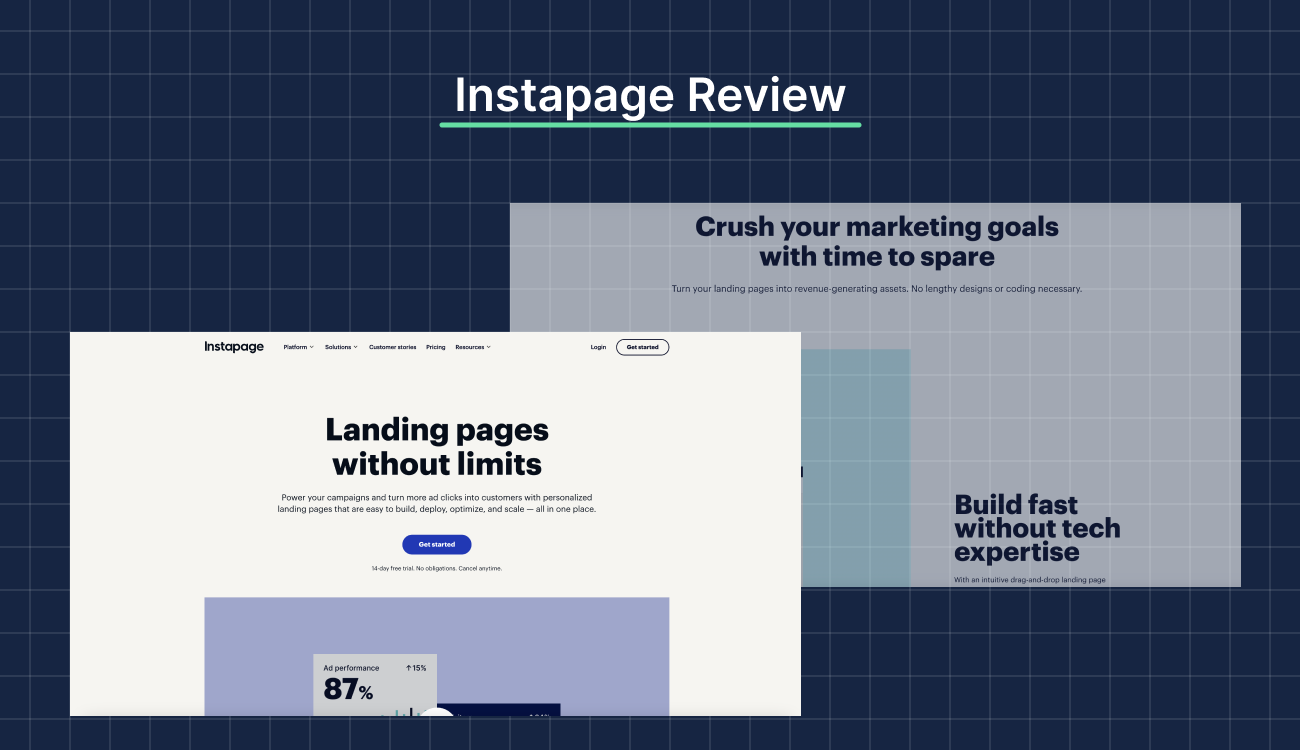Key Takeaways:
1. All-in-One Optimization Suite: Beyond AI tools, Instapage includes A/B testing, customizable templates, and performance analytics—making it a comprehensive platform for businesses focused on landing page performance.
2. AI-Powered Content Creation: Instapage’s AI Content Generator automates the creation of headlines, CTAs, and body copy—accelerating landing page development and reducing manual effort.
3. Conversion-Focused AI Experiments: Available on the Convert plan, AI experiments analyze performance data to deliver actionable optimization suggestions that help boost landing page conversion rates.
4. Streamlined Workflow Automation: Instapage simplifies landing page building with tools like the AI Online Review Generator and analytics, enabling faster testing and iteration for marketers.
Instapage is a no-code landing page builder that helps marketing teams and agencies create personalized pages quickly. It offers features such as a drag-and-drop editor, A/B testing, AdMaps, and AI-powered content to help create conversion-optimized pages.
But with premium pricing and growing competition in the landing page builder space, the question remains: is Instapage still worth it?
In this Instapage review, we break down the strengths and weaknesses to help you decide for yourself. Let’s dive in!
Instapage Pros and Cons
Instapage focuses on personalizing landing pages to increase clicks, offering features such as global content blocks that enable you to deploy updates across multiple pages with a single click.
While it is a valuable landing page builder, it’s not suitable for everyone and every situation.
Here are some pros and cons that come with Instapage.
Pros of Instapage
Ease of Use
Instapage offers an easy-to-use drag-and-drop builder that simplifies landing page creation without the need for coding. The user-friendly interface allows quick onboarding, and the templates enable efficient page design.

Responsive Customer Support
The support team is responsive, helpful, and provides prompt issue resolution, often including screen-recorded tutorials.

Integrations
Instapage integrates with over 120 marketing and sales tools, including Google Sheets, Mailchimp, Active Campaign, Google Tag Manager, Google Analytics, and Facebook Pixel.

Cons of Instapage
High Price and Budget
Instapage plans start at $99 per month, billed monthly, which is expensive compared to other landing page builders and a deal breaker for many.

Visitor Traffic and Landing Page Limitations
The starter plan, Create, priced at $99, has a limitation of 15,000 unique visitors per month, which is a hard limit, especially for agencies and marketers.
Additionally, the Optimize plan, which costs $199 per month (when billed annually), does not include editable global blocks, bulk lead downloads, and custom integrations, and is limited to 10 team members, similar to the Create plan.
If you need these features, you need to upgrade to the Enterprise plan.

Misses Some Essential Features
Instapages’ basic plan lacks several key features, including A/B testing, traffic splitting, page scheduling, dynamic text replacement, multi-step forms, and a pop-up builder.
It also misses global code snippets and Google Analytics tags for all pages, requiring them to be set up manually, which is cumbersome. The HTML block has no preview in the tool, and you don’t get the option to save multiple versions of the page.
The design is also restrictive, and you only get a small list of widgets.

Clunky Mobile Responsiveness
Creating a mobile-friendly page can become time-consuming and tricky with Instapage, especially when updating elements for both desktop and mobile versions.
It doesn’t automatically preserve layout adjustments across devices. Therefore, if you make customizations to desktop blocks, you’ll need to manually tweak the mobile version—otherwise, the layout may break or appear messy on phones.

Learn More about: Instapage Alternatives
Instapage Pricing and Plans
We said Instapage is expensive, and for good reason.
It offers three main tiers with monthly or annual billing available and 20-30% savings on annual plans:
Value for Money: Is It Justified?
Entry-Level Plan: Create
The Create plan is functional, but it falls short of being competitive at its price point.
While it’s suitable for small teams building static landing pages, it excludes key CRO tools, such as A/B testing, traffic splitting, and scheduling—features that are available with more affordable options like Swipe Pages. For $99/month (or $79 annually), you’re essentially paying a premium for a clean UI and speed, not features.
🧑⚖️ Our Verdict: Best only if design simplicity matters more to you than performance testing.
Mid-Tier Plan: Optimize
This tier includes server-side A/B testing, dynamic text replacement, and deeper integrations. Now, you may get these features with platforms that offer similar testing and mobile optimization in Marketer/Agency plans at a lower cost.
Still, at $199/month (billed monthly), Instapage’s pricing would have been justified if you could add more team members, editable blocks, AdMaps, or heatmaps.
🧑⚖️ Our Verdict: Even with a few added features, this plan doesn’t offer enough value to justify the price tag.
Premium Plan: Convert
Designed for enterprises, this tier unlocks features such as ad-to-page personalization, heatmaps, subaccounts, enhanced security, and automation tools.
But with custom pricing for Enterprise, it only makes sense if you’re running large-scale, multi-team campaigns with high ad spend. Smaller teams might find the cost disproportionate to the benefits, especially when alternatives like Swipe Pages or Leadpages’ enterprise offerings can achieve similar performance at a lower price.
🧑⚖️ Our Verdict: It’s worth considering only if you’re a large enterprise with big budgets; most teams won’t see a return that matches the price.
Is There a Free Trial?
Yes, Instapage offers a free trial for its Create and Optimize plan, giving users full access to all features within the selected tier. However, the trial does require credit card details to be provided upfront. There is also a 2500 unique visitor traffic limit with the free trial.
If you don’t cancel, your card will be automatically charged, and you’ll be moved to the corresponding paid plan.
Key Instapage Features
Instapage includes a range of tools designed for building and managing landing pages. Depending on your goals and team setup, some of these features might align with what you need or highlight where Instapage alternatives offer better value.
Drag-and-Drop Page Builder

The drag-and-drop page builder aims to simplify the creation of high-converting pages, catering to all skill levels. It offers an intuitive interface that allows you to place elements without grid constraints.
Instapage also has over 100 conversion-focused layouts tailored to various industries, supporting the integration of diverse media types, including images, videos, and custom HTML, CSS, and JavaScript to enhance functionality and interactivity.
Instablocks for Fast Page Creation

Instablocks lets you build pages faster by saving sections like headers, footers, testimonials, or CTAs—so you can reuse them instead of starting from scratch every time.
Users can insert entire pre-designed blocks, significantly reducing development time, eliminating the need to recreate similar elements, and maintaining brand consistency with ease.
A/B Testing and Conversion Analytics

Instapages’ A/B testing and conversion analytics help optimize landing page performance through rigorous experimentation and detailed insights. Integration with Google Ads and Analytics enables real-time monitoring of key performance indicators, including visitors, conversions, conversion rates, cost per visitor, and cost per lead.
What’s more, server-side A/B testing enables you to test different landing page variations without compromising page load speed.
AdMap for Campaign Personalization

AdMap is a visual campaign management tool that enhances ad-to-page personalization by seamlessly connecting your digital ads to tailored landing page experiences.
It allows you to see the structure of campaigns, ad groups, and individual ads alongside their corresponding landing pages, with an intuitive point-and-click interface. Additionally, it provides two-way synchronization between Instapage and your advertising platforms so updates are automatically reflected.
Dive deeper into landing page design, experiment with landing page split testing, and explore landing page examples and landing page best practices to maximize the impact of your landing page builder and track key landing page metrics with the help of landing page optimization tools.
Form Builder and Lead Capture

Using the drag-and-drop interface, you can build single-step, multi-step, or pop-up forms with fields like text inputs, drop-down lists, and radio buttons. All your created forms are stored in a centralized library for easy management.
The lead capture functionality helps you transform visitors into leads by embedding optimized lead capture forms into your landing pages. You can collect information, such as names, emails, and phone numbers, in exchange for valuable content, like e-books or webinars.
Ease of Use: Getting Started With Instapage vs. Swipe Pages
Instapage covers the basics well, but there could be simpler options if ease of use is your priority. Let’s see below.
Template Selection and Customization
Instapage offers 500+ pre-designed templates with an easy drag-and-drop editor for easy customization.

Swipe Pages offers 150 templates that are built for speed and work especially well for mobile landing pages. The drag-and-drop builder is highly intuitive, allowing you to tailor templates to your specific needs quickly.
You also get 80+ pre-built blocks that allow for rapid assembly of landing pages, reducing the time from concept to publication.

Our verdict?🧑⚖️
While both platforms offer robust template customization, Swipe Pages stands out for its speed and efficiency, making it ideal for users who need to deploy landing pages quickly. Instapage, on the other hand, offers customization options suitable for marketers seeking more control over design elements.
Here’s the user rating for the ease of use of Instapage and Swipe Pages:

Collaboration Features
Instapage offers real-time collaboration on higher-tier plans, allowing team members (including clients) to be invited as collaborators. On the other hand, its basic plan only offers visual collaboration, allowing users to provide feedback via a Slack-style conversation.

With Swipe Pages, you can manage team collaboration by offering permission-based roles like Admin, Manager, Author, and Viewer, ensuring that everyone has the right level of access.
You can also automatically send email alerts to your team or clients whenever a new lead is captured. This feature helps keep all stakeholders informed in real-time. Additionally, you can manage multiple clients separately using sub-accounts, keeping your assets and analytics siloed —a helpful feature for agencies and marketers.
Our verdict?🧑⚖️
Both tools have good enough collaboration features. Instapage is more enterprise-level, while Swipe Pages hits the sweet spot for growing agencies and small PPC teams.
For SaaS marketers aiming to boost conversions, leveraging landing page copywriting, ai landing page optimization, and landing page optimization tips can lead to significant performance gains.
Customer Support and Resources: Instapage vs. Swipe Pages
The TL;DR version? Instapage’s support is good, but only if you upgrade to the Enterprise plan. Swipe Pages offers prompt support, regardless of your plan.
Here’s a deeper dive.
Support Channels and Response Time
Instapage offers email support with all its plans, but there is no concrete information provided on the response time. Priority support is only available with the custom Enterprise plan.

However, user reviews suggest that the priority customer support is highly responsive, with dedicated support staff resolving issues within minutes to a few hours.

With Swipe Pages, you get live chat and email support across all plans, with an average response time of the same business day.

Our verdict?🧑⚖️
Swipe Pages is the better choice. You get a prompt response and resolution from the support team, irrespective of the plan you are on.
Help Center and Tutorials
Instapage maintains a comprehensive Help Center that covers landing pages, AdMap, A/B testing, integrations, domains, and account administration. They also have a resource library that offers articles, webinars, podcasts, ebooks, guides, and customer stories.

Swipe Pages also offers an extensive knowledge base with categorized articles and tutorials on AMP pages, form builder, e-commerce setup, and analytics to help users. It also has a YouTube channel helping users understand the tool’s various features.

Our verdict?🧑⚖️
Both Instapage and Swipe Pages offer the same level of resources and support through their help centers.
It’s essential to understand what is a landing page and how it compares in structure and purpose to a full website—landing page vs website.
Instapage Alternatives Worth Considering
If you’re planning to invest or reinvest in Instapage, now might be the time to explore alternatives.
Instapage vs. Swipe Pages
Both tools help you build landing pages, but they take different approaches. Here’s how they stack up when it comes to features and overall ease of use.
| Aspect | Instapage | Swipe Pages |
| Speed and Ease of Use | Easy drag‑and‑drop builder; slightly steeper learning curve because of some complex elements | Super-fast setup; easy drag and drop builder ideal for quick, mobile, and conversion-optimized launch |
| Mobile Responsiveness | No mobile-first approach; requires manual adjustments | Optimized for mobile-first; blistering AMP load speeds and low bounce rates |
| Conversion Optimization | Built‑in A/B testing, heatmaps, AI experimentation, and dynamic text support, but only available with premium plans | A/B testing, form tracking, lead magnet delivery, analytics & conversion tracking with all the plans |
| Integrations and Tracking | Integration with 120+ marketing and sales tools | 1000+ integrations via Zapier and direct integration with Mailchimp, Hubspot, Constant Contact, Zoho, Campaign Monitor and Converkit |
| SEO and Performance | Good SEO but may be lacking; or glitchy at times | Excellent SEO features, lightweight templates, and AMP ensure consistently fast loading |
Instapage vs. Unbounce
Here’s a quick look at where Instapage and Unbounce overlap (and where they don’t).
| Aspect | Instapage | Unbounce |
| Speed and Ease of Use | Intuitive interface with easy builder | User-friendly and intuitive, easy to set up and implement |
| Mobile Responsiveness | Mobile responsive but clunky, requires manual correction | Mobile version of the landing pages is not great |
| Conversion Optimization | Server-side A/B tests, heatmaps, and AdMap | A/B testing, Smart Traffic AI, popups/sticky bars for conversions |
| Integrations and Tracking | Integration with 120+ marketing and sales tools | 60+ integrations via Zapier and native integrations, such as Mailchimp, Marketo, and Salesforce |
| SEO and Performance | Good SEO but may be lacking; glitchy performance | Poor SEO performance, slow page loading |
Instapage vs. Leadpages
Here’s how Instapage and Leadpages compare.
| Aspect | Instapage | Leadpages |
| Speed and Ease of Use | Easy to use with good speed | User-friendly and intuitive |
| Mobile Responsiveness | Poor mobile responsiveness; requires manual adjustments | Subpar mobile responsiveness |
| Conversion Optimization | Heatmaps, AdMap, dynamic text replacement, server-side A/B testing | Basic A/B testing, pop-up forms, alert bars, and checkout forms |
| Integrations and Tracking | Integration with 120+ marketing and sales tools | Integration with 90+ tools |
| SEO and Performance | SEO performance is good, but may be lacking; the tool is glitchy sometimes | Offers SEO coaching for self-optimization |

Our Honest Take on Instapage
Instapage is a good landing page platform—no doubt about it. It excels in areas such as heatmaps, AdMaps, and dynamic text replacement. For teams that run high-budget ad campaigns, it’s a good choice.
But for the rest, the trade-offs are price and mobile responsiveness, which is a must-have for landing pages today.
Who Should Buy It?
If your campaigns rely heavily on ad relevance, visualization of campaign tracking, and you’re okay with the high price tag, go for it.
But suppose you’re a startup, solopreneur, a marketer, or a fast-moving agency that prioritizes speed, mobile-first performance, and ease of use over enterprise-grade testing tools. In that case, Swipe Pages is a worthy budget-friendly alternative.

With Swipe Pages, you also get:
- Reduced bounce rates because of AMP conversion-optimized pages.
- Extensive features like A/B testing, extensive integrations, lead management, and e-commerce support with Stripe checkouts.
- Built-in team collaboration tools like client sub-accounts, lead notifications, and user roles.
- Swipe Pages plans start at $29/month/billed annually, which offers unlimited landing pages and funnels, while Instapage starts at $79 with a limit of 30 published pages.
Take a 14-day free trial to see for yourself (no credit card required!).
Frequently Asked Questions
1. Is Instapage good for beginners?
Not really. While Instapage does offer a clean drag-and-drop editor and pre-built templates, many of its best features—like A/B testing, traffic splitting, and heatmaps—are locked behind higher-tier plans, which makes it less ideal for beginners.
2. What’s the biggest benefit of using Instapage?
Instapage stands out with its AdMap, dynamic text replacement, server-side A/B testing, and heatmaps, all designed to help marketers optimize visitors’ experience based on ad intent.
3. Does Instapage work with e-commerce platforms like Shopify?
Yes, Instapage can be integrated with Shopify and supports payments via Stripe and PayPal, but lacks built-in e-commerce features.