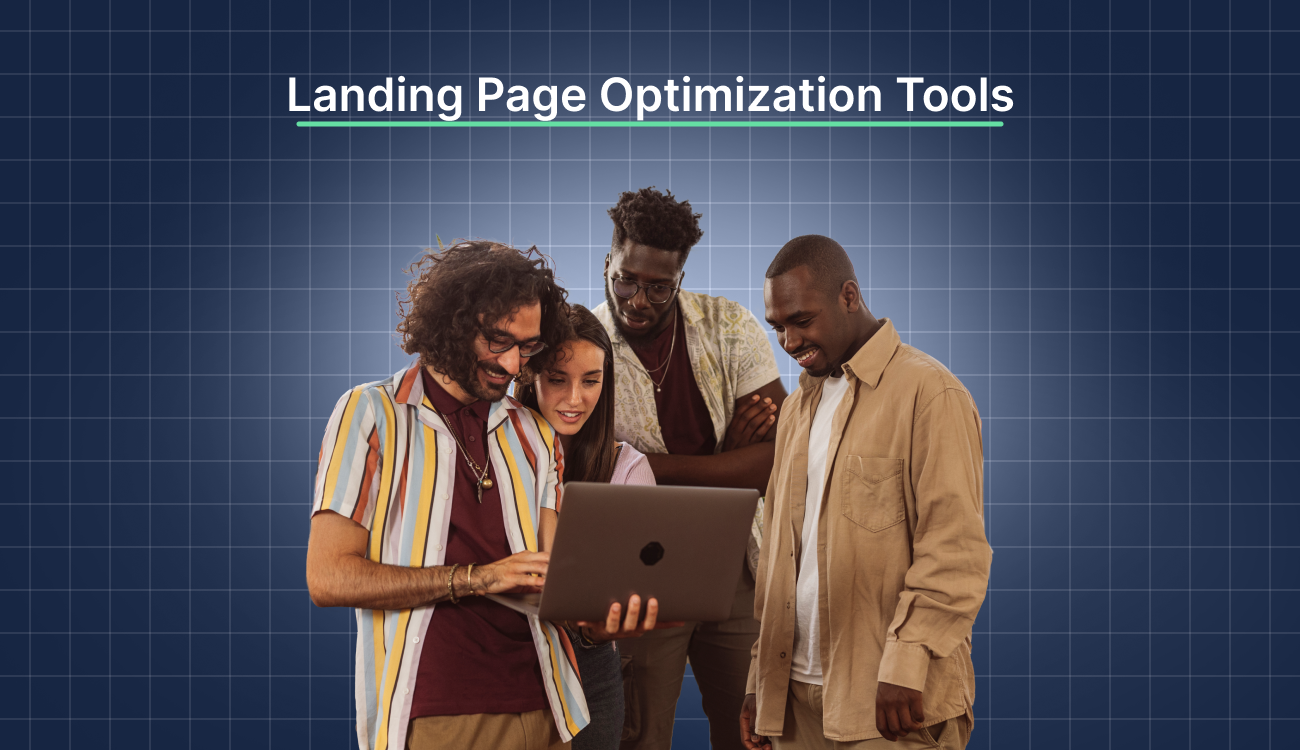Key Takeaways:
1. Build & Test with All-in-One Platforms – Tools like Unbounce, Instapage, and Leadpages offer drag-and-drop builders, A/B testing, and templates to create high-converting pages quickly.
2. Understand User Behavior with Analytics Tools – Platforms like Hotjar, Crazy Egg, and FullStory provide heatmaps, session recordings, and user feedback to guide UX improvements.
3. Drive Conversions with A/B Testing & Personalization – Use tools like VWO, AB Tasty, and OptiMonk to experiment with page variations, personalize content, and reduce bounce rates.
4. Specialized Tools for Niche Needs – Platforms like Wynter (copy testing), Zuko (form analysis), PageVitals (speed), and Ahrefs (SEO) help fine-tune specific landing page elements for better performance.
A pretty landing page means nothing if it doesn’t convert. And if you’re not optimizing, you’re basically handing leads to your competitors with a bow on top.
It’s time to take control.
The right tools highlight what’s working, uncover why users click or bounce, and help you shape every element for impact. Whether your goal is to capture more leads, drive sales, or grow your email list, these platforms give you the precision to make every visit count.
In this blog post, we’ll explore the top landing page optimization tools that can help you boost conversions, streamline workflows, and turn more visitors into loyal customers.
What Is Landing Page Optimization?
Landing page optimization (LPO) is the process of enhancing a web page to increase conversions, whether that involves form submissions, purchases, sign-ups, or other key objectives. It consists of analyzing user behavior, testing various landing page elements (such as headlines, CTAs, images, and layouts), and utilizing data-driven insights to optimize the page’s performance.
LPO aims to create a seamless, engaging experience that guides visitors toward taking action with minimal friction. Techniques like A/B testing, heatmaps, and user feedback are commonly used to identify opportunities for improvement.
A high-performing landing page loads quickly, builds trust, communicates value, and aligns with user intent—one of the most critical drivers of conversion.
When done right, LPO boosts return on investment (ROI) by turning more visits into meaningful results.
Types of Landing Page Optimization Tools
So, what kind of tools actually help you optimize a landing page? Let’s break down the key types you’ll want in your corner. We’ll also explore top tools under each category to help you find the right fit for your workflow.
AI-Powered Landing Page Optimization Tools
AI-powered landing page tools spot patterns you’d miss. They study how users behave, learn what drives clicks or drop-offs, and help you make sharper decisions automatically.
Let’s take a look at which ones are worth your time.
- Swipe Pages
Caption: Build for better conversion rates with Swipe Pages
Swipe Pages is a smart, AI-powered landing page builder made for marketers who care about speed, design, and results. It helps you build sleek, mobile-optimized pages without the usual back-and-forth—think drag, drop, done.
AI steps in to fine-tune layouts, guide your design choices, and even suggest improvements that boost performance. With a strong focus on usability and ROI, it’s a go-to for digital marketers and agencies looking to create high-converting pages without coding knowledge.
Swipe Genie
Caption: Swipe Genie nails every conversion element
Swipe Genie is an integrated AI assistant designed to help users effortlessly create high-converting landing pages in minutes. Provide details about your business, campaign goals, and style preferences, and Swipe Genie turns them into a ready-to-use wireframe—complete with conversion-focused copy that follows landing page best practices.
You can then customize the page using Swipe Pages’ drag-and-drop builder and launch campaigns quickly.
| 🎁 Bonus: Curious how AI shapes better landing pages? Download Swipe Pages’ free Wireframe Kit to see how intelligent structure and copy come together before the AI even kicks in. |
Mobile-Optimized Pages
Caption: Mobile landing pages built for speed
At the core of Swipe Pages is its ability to create lightning-fast mobile landing pages. The platform uses Accelerated Mobile Pages (AMP) technology, ensuring that each page loads almost instantaneously, even on mobile devices with slower connections.
This is achieved through several technical optimizations, including image compression, code size reduction, delayed loading of non-essential resources, and deployment through a global content delivery network (CDN) with over 30 Points of Presence (PoPs).
Intuitive drag-and-drop builder
Caption: Swipe Pages mobile landing page editor
Swipe Pages features a powerful drag-and-drop editor, allowing users to build and customize landing pages without any coding knowledge. The editor provides real-time previews, allowing you to see changes instantly.
| If you’re just getting started, it’s essential to understand what is a landing page and how it compares in structure and purpose to a full website—landing page vs website. |
Vast Template Selection
Caption: Swipe Pages landing page templates
With over 80 pre-built blocks, more than 25 elements, and 150 templates, you can quickly assemble pages tailored to various industries and campaign objectives. The design process is further streamlined by features such as global color swatches, a vast icon library, and seamless integration of images and videos.
Advanced Optimization and Testing Tools
Caption: Easy A/B testing in Swipe Pages
Swipe Pages integrates robust A/B testing functionality, enabling users to create and test multiple variants of a landing page. This supports data-driven optimization, as built-in analytics track the performance of each variant, allowing marketers to identify the most effective elements for conversion.
Seamless Integrations
Caption: Integrations within Swipe Pages
Swipe Pages seamlessly integrates with numerous third-party tools, including prominent customer relationship management (CRM) and email marketing platforms such as Mailchimp and HubSpot. It supports direct integrations and also works with Zapier, allowing users to automate workflows and connect with over 1,000 additional apps.
Here’s what Swipe Pages users are saying about their experience with the platform.
| “Swipe Pages has lightning-fast loading times, an extensive collection of professionally designed templates, is affordable, and has exceptional customer support. Its fast loading times enhance user experience and boost conversion rates. Its templates cater to a wide range of industries and business needs, featuring visually stunning designs and an intuitive drag-and-drop editor for easy customization. Swipe Pages offers competitive pricing plans for businesses of all sizes, striking a balance between affordability and quality features. They also provide responsive and knowledgeable customer support. If you feel like you’re overpaying for your current landing page software, or if you’re tired of losing leads because of slow-loading pages, then definitely try out Swipe Pages!”Josh |
| “I’ve been using Swipe Pages as my go-to landing page builder for PPC campaigns, specifically for Google and Microsoft Ads. I find it super easy to get LPs up and running quickly using the provided templates and the drag-and-drop sections, but it’s also possible to add custom CSS and build advanced designs to match branding requirements. There are four responsive views (desktop, laptop, tablet, mobile), which means you can tweak the design to make it pixel-perfect for each screen size. My favourite feature is the “global blocks”, which allows you to update templates across multiple LPs at once — it’s a huge time-saver.” – David Peake |
- Instapage
Caption: Instapage’s home page
Instapage offers a user-friendly drag-and-drop editor, allowing users to create custom landing pages without requiring technical expertise.
Its AI features include dynamic text replacement and heatmap analytics, which enable marketers to personalize messaging and visualize user interactions for deeper insights. The landing page testing tool’s experimentation suite supports robust A/B and multivariate testing, letting users identify the highest-converting variants with data-backed precision.
The software also excels in post-click optimization, ensuring that every visitor sees the most relevant content based on their behavior and the source from which they arrived.
- Unbounce
Caption: Unbounce’s home page
Unbounce features a Smart Builder that utilizes AI to generate custom landing pages tailored to your inputs, including industry, audience, and campaign goals, delivering optimized layouts and content suggestions.
The Smart Traffic feature employs machine learning to automatically direct each visitor to the landing page variant most likely to convert. Its AI-powered copywriting tool, Smart Copy, generates persuasive headlines and body text, reducing creative bottlenecks.
Marketers benefit from dynamic text replacement for personalized messaging, predictive analytics for A/B testing, and detailed heatmaps to analyze user behavior.
| For SaaS marketers aiming to boost conversions, leveraging landing page copywriting, ai landing page optimization, and landing page optimization tips can lead to significant performance gains. |
Heatmaps and User Behavior Tools
Want to know what’s working and what’s quietly killing conversions? Heatmaps and behavior tools reveal exactly how users interact with your page. You’ll see where they click, where they scroll, and where they lose interest.
Let’s take a look at the top tools that bring this insight to life.
- Hotjar
Caption: Hotjar’s home page
Hotjar allows businesses to gain a deeper understanding of how visitors interact with their landing pages. Its suite of features includes heatmaps, session recordings, and feedback polls.
The platform’s heatmaps visually display where users click, move, and scroll, highlighting which elements attract attention and which areas are ignored. Session recordings enable marketers to observe real user journeys in real time, revealing friction points and navigation patterns.
Additionally, Hotjar’s feedback widgets and surveys capture direct user input, offering both qualitative and quantitative insights.
- Crazy Egg
Caption: Crazy Egg’s home page
Crazy Egg allows you to visualize and analyze visitor interactions on landing pages. Its core features include heatmaps, scrollmaps, and the unique confetti report, which segments clicks by referral source, device type, and more.
This landing page analysis tool also provides session recordings and robust A/B testing capabilities, allowing teams to experiment with different page elements and layouts to determine what drives conversions.
Form analytics help identify where users abandon forms, offering opportunities for improvement. With seamless integrations to popular platforms like WordPress, Shopify, and Google Analytics, Crazy Egg is particularly well-suited for small to medium businesses seeking straightforward, visual insights.
A/B Testing and Experimentation Tools
Every element on your landing page can impact conversions, but how do you know what to change? A/B testing and experimentation tools help you test variations and make data-backed decisions with confidence.
Here are the tools that make testing seamless and effective.
- Optimizely
Caption: Optimizely’s home page
Optimizely features an experimentation engine, an intuitive visual editor, and dedicated account teams, making it accessible to both marketers and developers. It supports basic A/B tests and multivariate and multi-page experiments for comprehensive optimization.
The platform combines deep insights through analytics and behavioral targeting with the stability of strong performance and infrastructure. It’s a reliable choice for businesses looking to make a bigger impact online.
- VWO (Visual Website Optimizer)
Caption: VWO’s home page
VWO’s user-friendly interface allows marketers to create and deploy A/B and multivariate tests without developer intervention. This makes experimentation accessible to non-technical users.
It stands out for its user analysis features, including heatmaps, session recordings, and behavioral analytics, which provide qualitative insights alongside quantitative test results. The platform also offers detailed reporting, segmentation, and integration capabilities.
Analytics and Monitoring Tools
Numbers don’t lie—but they do need context. Analytics and monitoring tools break down the story behind every click, bounce, and conversion. Here are some platforms to check out.
- Google Analytics
Caption: Google Analytics dashboard
Google Analytics provides a comprehensive suite of metrics that allow marketers to understand user behavior, conversion rates, bounce rates, and time spent on each page.
Its dedicated Landing Page report helps identify which pages attract the most visitors and drive the highest conversions. The platform enables you to set specific goals and track the effectiveness of each landing page in achieving these objectives.
Its segmentation capabilities allow you to analyze traffic sources, user demographics, and device performance. This helps you pinpoint underperforming segments and optimize accordingly.
- Google PageSpeed Insights
Caption: Google PageSpeed Insights’ dashboard
Google PageSpeed Insights is a free tool that evaluates the technical performance of your landing pages, specifically their loading speed and responsiveness.
The tool analyzes both desktop and mobile versions of your page, scoring them from 0 to 100 based on key Core Web Vitals metrics, including Largest Contentful Paint (LCP), First Input Delay (FID), and Cumulative Layout Shift (CLS).
PageSpeed Insights provides actionable recommendations, such as compressing images, deferring scripts, or optimizing CSS, to help improve load times and enhance the user experience.
- Hexometer
Caption: Hexometer’s home page
Hexometer is an AI-powered monitoring tool designed for continuous oversight of landing pages and websites. The tool focuses on real-time surveillance across six key areas: availability, performance, user experience, health, search engine optimization (SEO), and security.
It provides instant alerts via email, SMS, or messaging platforms like Slack and Telegram when issues are detected.
What’s more, Hexometer’s visual snapshots and historical tracking features enable businesses to monitor changes over time. It ensures that updates or external factors don’t negatively affect landing page performance.
| Dive deeper into landing page design, experiment with landing page split testing, and explore landing page examples and landing page best practices to maximize the impact of your landing page builder and track key landing page metrics with the help of landing page optimization tools. |
Message Testing and Qualitative Feedback Tools
Before a landing page can convert, the message has to click. Message testing and qualitative feedback tools help you find the phrasing, tone, and ideas that resonate straight from your audience’s reactions.
Let’s take a look at the tools that make that possible.
- UserTesting
Caption: UserTesting’s home page
UserTesting gathers real-time, qualitative feedback on landing page usability and messaging. It lets you watch real users interact with their landing pages through recorded sessions. Additionally, it provides direct insights into user behavior, navigation patterns, and pain points.
The tool allows you to design specific tasks or questions for participants, ensuring feedback is tailored to your optimization goals.
Observing how users interact with your content reveals what’s unclear, what’s slowing them down, and what might be stopping them from converting.
- Lyssna (formerly UsabilityHub)
Caption: Lyssna’s home page
UsabilityHub, now known as Lyssna, is a versatile platform for user research and message testing. Its key features include five-second tests to gauge first impressions, preference tests to compare design variations, and first-click tests to assess navigation clarity.
The platform allows you to share your landing page with a diverse panel of users, collecting both quantitative metrics and qualitative feedback on recall, comprehension, and design preferences.
Lyssna is also adept at identifying whether your landing page effectively communicates its purpose. This helps you optimize for clarity and intuitive design.
Form and UX Optimization Tools
Every click counts, but one clunky form can undo it all. These tools help smooth out the user journey, optimize forms, and make sure your UX keeps people moving.
- Zuko
Caption: Zuko’s home page
Zuko offers detailed insights into user interactions at the field level, showing where prospects hesitate, make errors, or drop off.
You can monitor metrics like field completion time, correction rates, and abandonment patterns, making it easier to fine-tune the form experience for higher conversion rates. Zuko’s intuitive dashboards and session recording features enable you to quickly identify friction points and prioritize changes based on real user behavior.
- UXsniff
Caption: UXsniff’s home page
UXsniff focuses on uncovering usability issues within web forms and landing pages. It continuously monitors user interactions, capturing data on clicks, scrolls, and navigation patterns to detect where users encounter obstacles or confusion.
The tool highlights problematic elements such as unclear labels, poorly placed buttons, or fields that are frequently left blank.
Its emphasis on real-time feedback and granular user journey analysis makes it especially valuable for iterative UX improvements. This ensures that landing pages and forms are intuitive and conversion-focused.
How to Choose the Right Tool for Your Optimization Goals
Selecting the right optimization tool can impact the success of your marketing, sales, or operational efforts. With numerous options available, it is essential to evaluate your needs before making a decision.
1. Factors to Consider
First, consider your budget, as tools can vary significantly in price, ranging from affordable plans to premium enterprise solutions. Make sure your choice delivers clear value at the price you’re paying.
Also, analyze your team size and skill level. A small team may benefit from a simpler, more user-friendly tool, while larger teams might need advanced capabilities.
Finally, examine your feature requirements closely. Prioritize tools that align with your goals, whether that’s A/B testing, personalization, analytics, or automation. Extra features are fine, but only if they contribute to your workflow.
2. Integrations and Reporting Capabilities
Your optimization platform should seamlessly integrate with your CRM, content management system (CMS), analytics tools, and marketing stack to ensure a smooth data flow and seamless operations.
In addition, pay attention to reporting capabilities. A good tool will not only track results but also present them in clear, actionable dashboards.
Final Thoughts
Optimizing landing pages can significantly improve conversion rates, and utilizing the right tools can make all the difference. Whether you’re aiming to streamline your page design, enhance user experience, or conduct data-driven testing, there are a variety of platforms available to support your goals.
From AI-powered builders like Swipe Pages to advanced analytics tools like Google Analytics, each solution offers unique features designed to help businesses convert more visitors into customers.
Try Swipe Pages today (no credit card required!) and create high-converting, optimized landing pages effortlessly.
FAQs on Landing Page Optimization Tools
How do I optimize my landing page?
To optimize your landing page, focus on clear messaging, strong calls to action (CTAs), fast loading times, and mobile responsiveness. Use compelling visuals, minimize distractions, and align the page with your campaign goals. Analyze visitor behavior using analytics tools and refine elements such as headlines, forms, and layouts based on performance data.
Which software is best for landing pages?
Swipe Pages is one of the best software options for creating high-converting landing pages, especially if speed, mobile optimization, and ease of use matter to you. It offers drag-and-drop building, AMP support for lightning-fast load times, built-in A/B testing, and AI-powered features like Swipe Genie.
What is a landing page tool?
A landing page tool is software that helps you create, design, and optimize standalone web pages designed for specific marketing campaigns. These tools often include templates, drag-and-drop editors, A/B testing capabilities, analytics tracking, and integration with CRM and email platforms. Their main goal is to increase conversions by making it easy to build targeted, effective landing pages.
Which tool is best for beginners to build and optimize landing pages?
Swipe Pages is great for beginners, offering user-friendly interfaces, ready-made templates, and basic optimization features like A/B testing and mobile responsiveness.