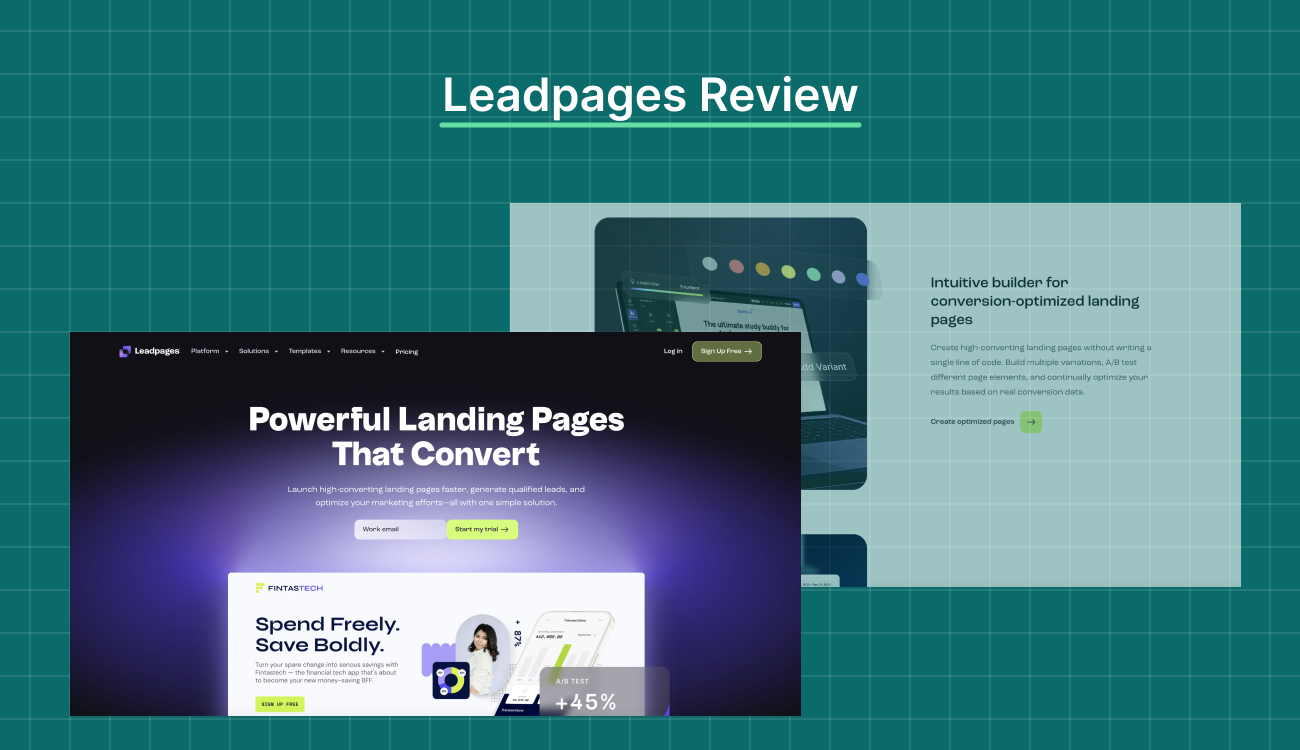Key Takeaways:
1. User-Friendly Landing Page Builder – Leadpages offers a drag-and-drop editor and a library of high-converting, mobile-responsive templates—ideal for marketers without coding skills.
2. Built-In AI Features Boost Conversions – Tools like the AI Writing Assistant and Leadmeter help generate content and provide SEO/conversion recommendations for ongoing optimization.
3. Robust Integrations & Unlimited Assets – It supports unlimited landing pages, pop-ups, alert bars, and integrates seamlessly with major CRM, email, and e-commerce platforms.
4. Drawbacks Include Support & Flexibility – Users report mixed experiences with customer service, and design flexibility may be limited for highly custom layouts. Pricing can also feel steep for some.
If you’re building a brand, running a business, or aiming to capture leads online, chances are you’ve heard of Leadpages. It’s a landing page builder that lets you create professional, high-converting pages without any coding experience.
Leadpages tackles three key pain points: low conversion rates, complicated web design, and complicated integrations with marketing systems.
But in a market packed with alternatives, is Leadpages still worth your time and investment?
Here’s a comprehensive review of Leadpages and its capabilities in 2025 to help you make an informed decision.
Leadpages Features Breakdown
Before deciding if Leadpages is the right fit, it helps to understand exactly what it offers. Here’s a breakdown of its key features and how they come together to support your landing page goals.
1. Landing Page Builder

The drag-and-drop editor allows you to move elements around, add new sections, and edit text, images, videos, and call-to-action buttons. Every change is visual and instant, making it simple to build pages that match your brand.
You can also use custom CSS and HTML for further customization.
Another feature is the built-in conversion guidance, which gives real-time suggestions to improve page performance. Leadpages also supports A/B testing, allowing users to experiment with different versions of a page to see which converts best. All pages are mobile-responsive by default and optimized for fast loading.
2. Lead Capture Forms, Pop-Ups, and Alert Bars

You can build custom lead capture forms that integrate with landing pages to collect visitor information and send it directly to email marketing platforms or CRMs. These forms can include custom and hidden fields to track specific data points for better lead segmentation and follow-up.
In addition to forms, Leadpages offers pop-ups (also called Leadboxes) that grab visitor attention by overlaying the screen with targeted offers or calls to action, which, while intrusive, can be effective for capturing reluctant leads.

Alert Bars provide a less intrusive alternative, appearing as a banner at the top or bottom of the page to promote offers or announcements without disrupting the user experience.
Both pop-ups and alert bars are mobile-friendly and easy to set up without coding. You can also try out customizable themes, colors, and text to match branding. These conversion tools are integrated within the platform, allowing consistent branding and streamlined lead management.
3. Templates and AI-Powered Page Creation

Leadpages offers a vast library of over 200 professionally designed, conversion-optimized templates for various marketing goals.
These templates are mobile-responsive and designed to convert up to 5X better than industry averages, backed by 10+ years of conversion data. You can filter templates by type or industry and customize them as per your needs.

To accelerate content creation, Leadpages integrates AI-powered tools that generate landing page headlines, calls to action (CTAs), and even custom images based on user prompts. This AI functionality provides multiple variations to choose from, helping users craft copy and visuals without additional effort.
Additional creative tools include animated text, shape dividers, button effects, and video backgrounds, enabling you to add a unique touch to your pages.
| If you’re just getting started, it’s essential to understand what is a landing page and how it compares in structure and purpose to a full website—landing page vs website. |
4. A/B Testing and LeadMeter

Leadpages’ A/B testing capabilities allow you to create multiple page variations to identify which landing page elements perform best. This includes testing different headlines, images, CTA buttons, colors, and other page components.
Marketers can optimize their pages for higher conversion rates based on real user behavior and data by running these split tests. Alongside A/B testing, Leadpages features LeadMeter, a real-time optimization tool that provides actionable conversion tips as you build your landing page.

LeadMeter leverages over a decade of conversion data to predict how well your page will perform and suggests improvements, helping users refine their pages before publishing.
When combined, these tools enable continuous landing page optimization for visual appeal and conversion-effectiveness.
5. SEO and Mobile Optimization Capabilities

Leadpages is designed with built-in search engine optimization (SEO) features to improve the visibility of landing pages in search results. You can set custom meta titles, descriptions, and keywords for each page, which helps search engines better understand and rank your content.
The tool also generates sitemaps and supports the creation of image alt text to enhance SEO performance. It ensures that all landing pages are mobile-responsive, meaning they automatically adjust to look great on any device, whether desktop, tablet, or smartphone.
Integration Capabilities
Curious how well Leadpages plays with the rest of your tech stack? Let’s break down its integration options and what real users are saying.
CRM and Email Marketing Integrations
Leadpages integrates with widely used customer relationship management (CRM) systems and email platforms like Mailchimp, ActiveCampaign, HubSpot, and Keap. (Source)
Some users found these integrations helpful for pushing data such as UTM codes into CRMs, especially when using field mapping during form creation.

However, several reviews point out limitations.
Users have raised concerns about syncing issues, difficulty connecting with tools like HubSpot, and the lack of direct integrations with newer providers like MailerLite—often requiring Zapier as a workaround, which introduces added complexity and cost. (Source)

Third-Party App Integrations
Leadpages connects with a variety of third-party tools, including webinar platforms, scheduling apps, and analytics tools. Users have found integrations like Calendly easy to embed, helping streamline appointment scheduling directly through landing pages.

That said, reviews also note inconsistent experiences with apps like Zapier, WordPress, and Gravity Forms.
Some users faced delays in syncing changes or experienced failures when connecting external tools.
A few reviewers mentioned that these limitations impacted reliability in real-time campaign management.

Leadpages Pricing and Plans
Leadpages offers three pricing plans to fit different business needs, with options for monthly or annual billing. Here is the monthly pricing:

Leadpages Plan Add-ons

Leadpages includes a base set of features in each plan, but several functions are available only as paid add-ons. These include lead enrichment, additional user access, A/B testing, and certain CRM and marketing platform integrations such as Salesforce, HubSpot, and Marketo.
Users who need to connect with unsupported platforms like MailerLite are required to use third-party tools such as Zapier, which may introduce added complexity.
As teams grow or campaign needs expand, these extras can contribute to a higher overall cost than initially expected.
| For SaaS marketers aiming to boost conversions, leveraging landing page copywriting, ai landing page optimization, and landing page optimization tips can lead to significant performance gains. |
Free Trial, Discounts, and Hidden Costs
Leadpages offers a 14-day free trial, giving users a limited window to explore the platform. However, starting the trial requires entering credit card details, and if not canceled in time, it rolls over into a paid plan automatically.
There is no free version of the tool, only paid subscriptions with a trial period.

Annual billing offers savings up to $300 compared to monthly payments.
While this discount is visible upfront, several users have reported billing-related issues that surface only after committing to a plan.
In some cases, users were charged higher rates than expected—such as $99 instead of the original $49—despite following instructions to retain their legacy pricing.

Others have flagged significant price hikes, with increases of up to 300% and minimal advance notice.

Refunds are not part of Leadpages’ policy, even when the service was unused or activated by mistake. This has left many users frustrated, especially those on annual plans who were charged in full. (Source)
The cancellation process also lacks clarity. There’s no confirmation message or email notification when a subscription is canceled, and no reminders before renewal, leading to confusion and, often, unexpected charges. (Source)
Leadpages Pros and Cons
Let’s take a clear look at Leadpages’ pros and cons, including what users find useful and where the tool doesn’t quite deliver.
| Pros | Cons |
| Allows creation of unlimited landing pages across all plans (Source) | Lacks native integration with platforms like MailerLite, requiring Zapier as a workaround (Source, Source) |
| Features a drag-and-drop editor (Source) | Pricing may be high for small businesses with restrictive budgets (Source) |
| Enables you to monitor performance metrics across landing pages (Source) | Limited template options for video-based pages (Source) |
| Dive deeper into landing page design, experiment with landing page split testing, and explore landing page examples and landing page best practices to maximize the impact of your landing page builder and track key landing page metrics with the help of landing page optimization tools. |
Leadpages vs. Swipe Pages
Swipe Pages is a solid Leadpages alternative.
It’s a mobile-first landing page builder focused on speed and simplicity, especially for users running paid ad campaigns.
Here’s a quick comparison to help you decide which one fits better.
| Feature | Leadpages | Swipe Pages |
| Mobile Optimization and Speed | Mobile-responsive pages but no AMP support; slower load times reported on mobile | Designed from the ground up for mobile; Ultra-fast loading, improved SEO, and better conversion rates on mobile devicesAlso offers AMP support |
| Design Flexibility and Templates | 160+ mobile-friendly templates; basic drag-and-drop suited for quick edits | 150+ modern, mobile-optimized templates; Advanced drag-and-drop builder with granular control over spacing, layout, and brandingIdeal for users seeking creative freedom |
| A/B Testing and Analytics | Offers A/B testing with conversion insights via Leadmeter | A/B testing with dynamic text replacement for ad-specific personalizationBuilt-in analytics focused on optimizing every conversion path |
| Integrations | Broad range including CRMs, webinar platforms, SMS, and email tools; supports Zapier | Supports Zapier + CRM (HubSpot, Mailchimp), Analytics (Google), E-commerce (Stripe, PayPal, Razorpay) |
| AI Features | Includes AI Engine with features like headline generation, content expansion, and image generation | Offers Swipe Genie, an AI-powered assistant that creates entire landing pages with conversion-focused copy and mobile-first layouts based on user inputs |
| Pricing | Higher entry-level cost; 14-day trial requires a credit card; no free plan | More affordable plans across tiers; 14-day free trial available WITHOUT requiring credit card |
Final Verdict: Should You Use Leadpages in 2025?
Leadpages is used by entrepreneurs, small business owners, and marketers who want to build high-converting landing pages without the hassle of coding. However, it has several drawbacks: pricing is steep and certain customization options are limited.
That said, if you’re aiming for lightning-fast performance, superior mobile optimization, and more advanced design flexibility, Swipe Pages stands out as the best Leadpages alternative.
It offers super-fast load times, provides modern templates built for mobile-first design, and focuses heavily on conversion optimization for PPC teams.
Swipe Pages is a powerful landing page builder designed to help marketers create high-converting pages without any coding.
Try Swipe Pages free for 14 days (no credit card required!).
FAQs About Leadpages
1. Is Leadpages beginner-friendly?
Yes, Leadpages is relatively beginner-friendly. However, if you’re looking for an easier, more modern experience—especially one built for mobile and speed—Swipe Pages is often a better choice. It offers a cleaner UI, AI-powered page generation with Swipe Genie, and a 14-day free trial that doesn’t require a credit card.
2. Can I use Leadpages for selling products?
Yes, you can sell products or services through Leadpages by connecting it to Stripe. It works well for simple checkouts and lead capture, but it’s not built for managing full storefronts or complex sales funnels.
If your focus is on fast-loading, mobile-first product pages, Swipe Pages is worth considering. It supports both Stripe and PayPal, offers AMP-powered pages for quick checkouts, and is designed to convert mobile traffic more effectively.
3. Is Leadpages good for SEO and mobile?
Leadpages includes standard SEO tools like customizable meta tags and mobile-responsive templates. However, it doesn’t support AMP, and some users have experienced slower mobile performance, which can impact both search visibility and user engagement.
Swipe Pages uses AMP by default and deploys content through a global CDN, resulting in faster load times and better performance on mobile—two factors that directly support SEO and conversion goals.